Dico
Member
- Joined
- May 23, 2020
- Messages
- 41
- Reaction score
- 0
- Points
- 6
- Excel Version(s)
- 2019 Pro Plus
Hello,
Here is a subject posted on this forum that interests me
I would like to know how to indicate the column headers in the file at p45cal (#6): Product, Date and Name
On the other hand, even the p45cal solution is very good and I almost understand the solution but it gets a bit complicated with the steps in red (see screenshot),
For example, the "RecVal" step uses another "ExpandedTable1b" step below.
Do you have please a slightly simpler solution?
View attachment ExcelGuru10745sample.xlsx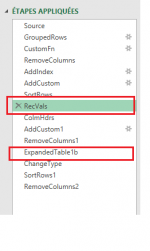
Here is a subject posted on this forum that interests me
I would like to know how to indicate the column headers in the file at p45cal (#6): Product, Date and Name
On the other hand, even the p45cal solution is very good and I almost understand the solution but it gets a bit complicated with the steps in red (see screenshot),
For example, the "RecVal" step uses another "ExpandedTable1b" step below.
Do you have please a slightly simpler solution?
View attachment ExcelGuru10745sample.xlsx
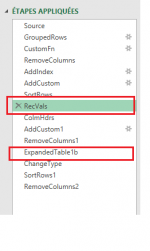
Last edited:


