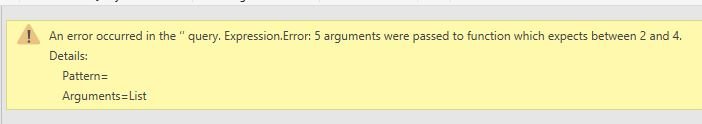You are using an out of date browser. It may not display this or other websites correctly.
You should upgrade or use an alternative browser.
You should upgrade or use an alternative browser.
Solved Transform Data with Multiple Rows and Multiple Columns using Power Query
- Thread starter sameer79
- Start date
- Joined
- Dec 16, 2012
- Messages
- 2,403
- Reaction score
- 48
- Points
- 48
- Excel Version(s)
- 365
sameer79
Member
- Joined
- Sep 19, 2022
- Messages
- 34
- Reaction score
- 0
- Points
- 6
- Excel Version(s)
- Excel 2013
- Joined
- Dec 16, 2012
- Messages
- 2,403
- Reaction score
- 48
- Points
- 48
- Excel Version(s)
- 365
Update your version of Excel or change:
#"Added Index" = Table.AddIndexColumn(#"Promoted Headers", "Index", 0, 1, Int64.Type)
to:
#"Added Index" = Table.AddIndexColumn(#"Promoted Headers", "Index", 0, 1)
The same will apply to step Added Index (step 15 or so) of Result query:
= Table.AddIndexColumn(#"Removed Columns2", "Serial Number", 1, 1, Int64.Type)
becomes:
= Table.AddIndexColumn(#"Removed Columns2", "Serial Number", 1, 1)
#"Added Index" = Table.AddIndexColumn(#"Promoted Headers", "Index", 0, 1, Int64.Type)
to:
#"Added Index" = Table.AddIndexColumn(#"Promoted Headers", "Index", 0, 1)
The same will apply to step Added Index (step 15 or so) of Result query:
= Table.AddIndexColumn(#"Removed Columns2", "Serial Number", 1, 1, Int64.Type)
becomes:
= Table.AddIndexColumn(#"Removed Columns2", "Serial Number", 1, 1)
sameer79
Member
- Joined
- Sep 19, 2022
- Messages
- 34
- Reaction score
- 0
- Points
- 6
- Excel Version(s)
- Excel 2013
Thank you so much for your time and help.Thanks
I will check and revert