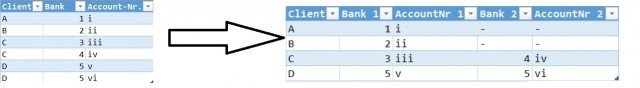christiane.latte
New member
- Joined
- Feb 27, 2018
- Messages
- 14
- Reaction score
- 0
- Points
- 0
- Excel Version(s)
- 2016
Hei from Oslo guys!
I have the following nut to crack in a PowerQuery. My table has several clients (A-D) that appear with one or many bank accounts (i-vi). They can be in the same bank (5) or in two different banks (3,4). That is not really a problem though. So my table looks like this:

No I want to create uniqueness of the client. Kind of "unpiviotize" but at the same time that function does not help. I want to create new columns that feedback the accounts for the one client. If only one bankaccount exists, then "bank 2"-details can be blank. So I want my table to become like this:

I might need to count and then do something with the result, but I am totally stuck. Grateful for any hints or even the solution!
Love,
Christiane
I have the following nut to crack in a PowerQuery. My table has several clients (A-D) that appear with one or many bank accounts (i-vi). They can be in the same bank (5) or in two different banks (3,4). That is not really a problem though. So my table looks like this:

No I want to create uniqueness of the client. Kind of "unpiviotize" but at the same time that function does not help. I want to create new columns that feedback the accounts for the one client. If only one bankaccount exists, then "bank 2"-details can be blank. So I want my table to become like this:

I might need to count and then do something with the result, but I am totally stuck. Grateful for any hints or even the solution!
Love,
Christiane