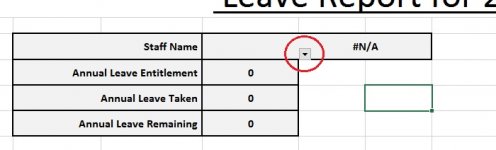I'm using Excel 2016 and have created a data validation based on a list of pre-defined cells, after a few minutes of usage a rogue drop down icon appears behind my original.
When the cell containing the validation is not the active cell my expected drop down icon is not present until I reselect that cell, however the rogue dropdown icon is always present, if i click on it it drops down single empty blank list.
Removing the my validation does not remove the rogue icon, selecting the cells around the rogue and using the 'Clear all' does not remove it.
I can copy the sheet to a new one and the rogue disappears, I save it and reopen and it is back again, I create a new sheet and after a few minutes of usage the darn thing is back again.
Any ideas how to remove and prevent this rogue validation from appearing??
Until I get another 2 posts I can't insert a picture sample so I hope the discription above gives a good example.
Jono
When the cell containing the validation is not the active cell my expected drop down icon is not present until I reselect that cell, however the rogue dropdown icon is always present, if i click on it it drops down single empty blank list.
Removing the my validation does not remove the rogue icon, selecting the cells around the rogue and using the 'Clear all' does not remove it.
I can copy the sheet to a new one and the rogue disappears, I save it and reopen and it is back again, I create a new sheet and after a few minutes of usage the darn thing is back again.
Any ideas how to remove and prevent this rogue validation from appearing??
Until I get another 2 posts I can't insert a picture sample so I hope the discription above gives a good example.
Jono