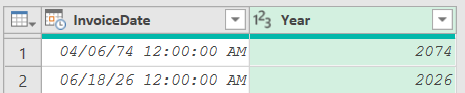AgingRapidly
New member
- Joined
- Mar 11, 2022
- Messages
- 16
- Reaction score
- 0
- Points
- 1
- Location
- Tennessee
- Excel Version(s)
- Excel365
Trying to get start and end dates to use to create a calendar table.
I have data in which there are several bad dates. Ideally, they would be corrected in the source, but I'm getting push back on that request.


An example of a bad date is 04/06/74 12:00:00 AM highlighted above. I added a Year column to extract the year to find out exactly what year it is. Turns out to be 2074 when it should be 2000. I know it should be 2000, because I also extracted the year from other date columns and they showed 2000. I can't use the other date columns, because they have even more bad date issues.
I tried replacing value 04/06/74 12:00:00 AM with 04/06/00 12:00:00 AM. That didn't work.
I tried replacing 04/06/74 12:00:00 AM with 04/06/2000 12:00:00 AM. That didn't work.
I tried the dates without the 0s before month and day. That didn't work.
Any suggestions on how I can correct this handful of bad dates in my raw data query?
Thank you
Melinda
I have data in which there are several bad dates. Ideally, they would be corrected in the source, but I'm getting push back on that request.


An example of a bad date is 04/06/74 12:00:00 AM highlighted above. I added a Year column to extract the year to find out exactly what year it is. Turns out to be 2074 when it should be 2000. I know it should be 2000, because I also extracted the year from other date columns and they showed 2000. I can't use the other date columns, because they have even more bad date issues.
I tried replacing value 04/06/74 12:00:00 AM with 04/06/00 12:00:00 AM. That didn't work.
I tried replacing 04/06/74 12:00:00 AM with 04/06/2000 12:00:00 AM. That didn't work.
I tried the dates without the 0s before month and day. That didn't work.
Any suggestions on how I can correct this handful of bad dates in my raw data query?
Thank you
Melinda