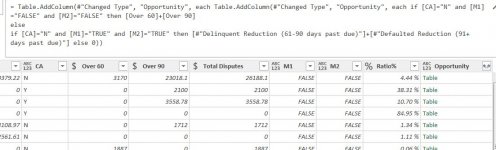Hello,
I very new to using Power Query (a couple of weeks) and could use some help.
I have attached an image of my query and the formula. Why does my Opportunity column show "Table" instead of the result? I have changed the verbiage of True/False to upper case/ lower case, etc, but am not getting the desired output to calculate columns if M1 & M2 both equal false, or calculate different columns if both equal true, etc.
TIA,
Jan
I very new to using Power Query (a couple of weeks) and could use some help.
I have attached an image of my query and the formula. Why does my Opportunity column show "Table" instead of the result? I have changed the verbiage of True/False to upper case/ lower case, etc, but am not getting the desired output to calculate columns if M1 & M2 both equal false, or calculate different columns if both equal true, etc.
TIA,
Jan