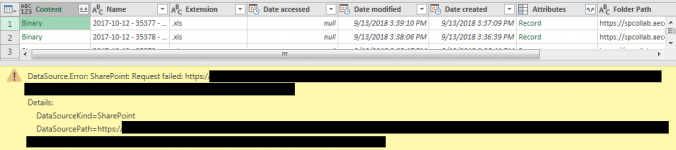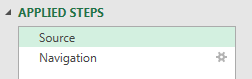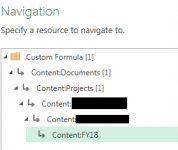JJoorisity
New member
- Joined
- Sep 14, 2018
- Messages
- 4
- Reaction score
- 0
- Points
- 0
- Excel Version(s)
- 2016 Office 365 64bit
I am trying to access a group of Excel files (some of them quite large) from a company SharePoint, by using a blank Query to acces the SharePoint subfolder content. When I get to the folder with the required Excel files, I can see the list of files and they all show as a Binary content but I get the following error for each:

It is a company SharePoint and goes through a few authorizations to access, using my login information. I have tried to edit the credentials and the message I get is that I do not have access to the file, if I try the other options. So I'm wondering if there's something on the SharePoint side that won't allow me to see the file content?
The SharePoint setup is less than ideal, there are a number of folders I have to go through to get to the files, as it is a common storage area for a group of people. As such, I haven't been able to access the files and their content using the normal SharePoint List/Folder source in Power Query. I can add all the files individually but I get a time out error after awhile. So I was hoping to just access the folder.
Any help would be appreciated, I'm fairly new to Power Query.
Thanks,
J

It is a company SharePoint and goes through a few authorizations to access, using my login information. I have tried to edit the credentials and the message I get is that I do not have access to the file, if I try the other options. So I'm wondering if there's something on the SharePoint side that won't allow me to see the file content?
The SharePoint setup is less than ideal, there are a number of folders I have to go through to get to the files, as it is a common storage area for a group of people. As such, I haven't been able to access the files and their content using the normal SharePoint List/Folder source in Power Query. I can add all the files individually but I get a time out error after awhile. So I was hoping to just access the folder.
Any help would be appreciated, I'm fairly new to Power Query.
Thanks,
J