ronblaisdell
New member
- Joined
- Jun 19, 2017
- Messages
- 3
- Reaction score
- 0
- Points
- 0
- Location
- Michigan
- Excel Version(s)
- Excel 2013, 2016, 2019, 365
So, I have a table of data where the "Unit Number" field may contain the same number, but these are separate locations. Trying to come up with a way to properly identify these so they may later be identified as distinct locations in the PowerPivot table.
Sample data:
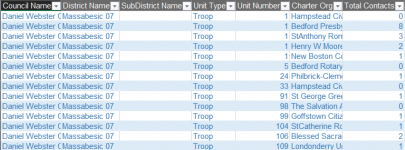
I have tried a number of techniques, but I am "stuck." Ideally, since I don't want all the "1" locations to collapse in the PowerPivot, I'd like to create a new column that indicates a Unit Number of 1.0, 1.1, 1.2, 1.3, etc depending on the number of occurrences. I'm attaching a copy of the actual data file as well.
Any help would be appreciated.
Sample data:
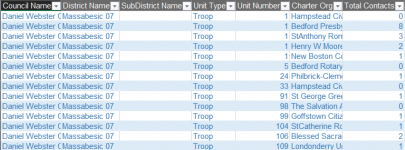
I have tried a number of techniques, but I am "stuck." Ideally, since I don't want all the "1" locations to collapse in the PowerPivot, I'd like to create a new column that indicates a Unit Number of 1.0, 1.1, 1.2, 1.3, etc depending on the number of occurrences. I'm attaching a copy of the actual data file as well.
Any help would be appreciated.

