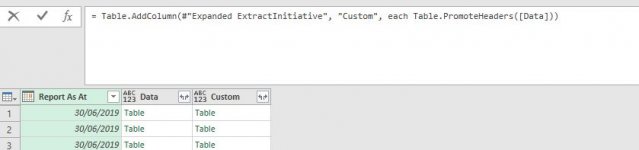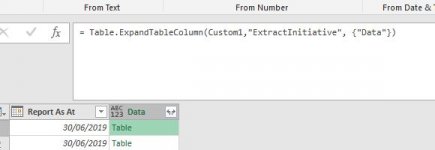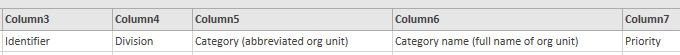masterelaichi
New member
- Joined
- Feb 27, 2019
- Messages
- 25
- Reaction score
- 0
- Points
- 1
- Excel Version(s)
- 2016
Hi,
I am trying alter the M code to promote headers within an ExpandTableColumn function. I am trying to do this without having to add an extra column
Step 1 => Table.ExpandTableColumn(Custom1,"ExtractInitiative",{"Data"})
Data is a column with nested tables. The goal is to promote headers in these inner tables
The method I have employed is to add an extra column
Step 2 => Table.AddColumn(#"Expanded ExtractInitiative", "Custom", each Table.PromoteHeaders([Data]))
Is there a way to combine it so that I can do this within Step 1? Hopefully the screenshot helps
Thanks
I am trying alter the M code to promote headers within an ExpandTableColumn function. I am trying to do this without having to add an extra column
Step 1 => Table.ExpandTableColumn(Custom1,"ExtractInitiative",{"Data"})
Data is a column with nested tables. The goal is to promote headers in these inner tables
The method I have employed is to add an extra column
Step 2 => Table.AddColumn(#"Expanded ExtractInitiative", "Custom", each Table.PromoteHeaders([Data]))
Is there a way to combine it so that I can do this within Step 1? Hopefully the screenshot helps
Thanks