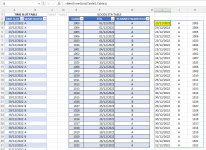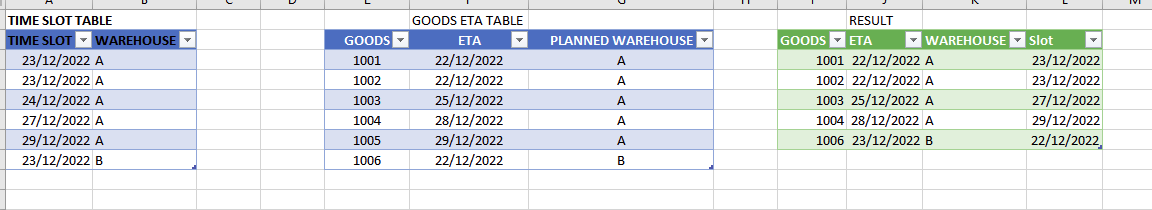khankeong
New member
- Joined
- Dec 28, 2022
- Messages
- 4
- Reaction score
- 0
- Points
- 1
- Excel Version(s)
- 2021
Hi All,
I have 2 table. 1 table is my warehouses daily available slot to receive goods. Another table is the goods ETA at port. We already preplanned which goods is to which warehouse. But I need a query to match the time slot table to goods ETA table. whichever ETA reached first will take earliest slot based on warehouse, but some of the earliest slot available is earlier than ETA. Any suggestion? Thanks.
I have 2 table. 1 table is my warehouses daily available slot to receive goods. Another table is the goods ETA at port. We already preplanned which goods is to which warehouse. But I need a query to match the time slot table to goods ETA table. whichever ETA reached first will take earliest slot based on warehouse, but some of the earliest slot available is earlier than ETA. Any suggestion? Thanks.