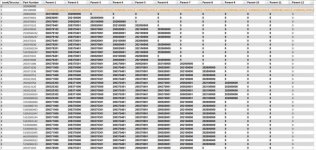jilbobagins
Member
- Joined
- Apr 11, 2019
- Messages
- 80
- Reaction score
- 0
- Points
- 6
- Excel Version(s)
- 2016
Hi All,
I'm currently trying to figure out a way to replicate a formula I utilize in Excel into Power Query to show the parent path against a child (Part Number) item. It does work well, however when the table reaches a large number of rows 10,000+ it slows down to a point where its just unstable!.
I know that within DAX there is a 'PATH' function, however it requires no duplications within the child (Part Number) and this data will always have duplications, as parts can be used on multiple parents.
I've attached a sample table with the formula that is currently used. I've pasted the formula as values from row 4 onwards.
Example Formula
cell C3 - =IFERROR(LOOKUP(2,1/($A$2:A3=(A3-1)),$B$2:B3)," ")
cell D3 - =IFERROR(LOOKUP(2,1/($A$2:A3=(A3-1)),$C$2:C3)," ")
and so on...

Please Help!!
I'm currently trying to figure out a way to replicate a formula I utilize in Excel into Power Query to show the parent path against a child (Part Number) item. It does work well, however when the table reaches a large number of rows 10,000+ it slows down to a point where its just unstable!.
I know that within DAX there is a 'PATH' function, however it requires no duplications within the child (Part Number) and this data will always have duplications, as parts can be used on multiple parents.
I've attached a sample table with the formula that is currently used. I've pasted the formula as values from row 4 onwards.
Example Formula
cell C3 - =IFERROR(LOOKUP(2,1/($A$2:A3=(A3-1)),$B$2:B3)," ")
cell D3 - =IFERROR(LOOKUP(2,1/($A$2:A3=(A3-1)),$C$2:C3)," ")
and so on...

Please Help!!