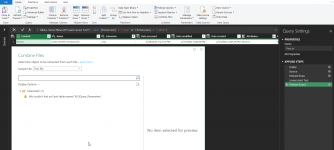ParserMonster
New member
- Joined
- Mar 24, 2020
- Messages
- 5
- Reaction score
- 0
- Points
- 0
- Location
- Virginia
- Website
- parsermonster.com
- Excel Version(s)
- Office 365 PRO
Hi All!
I am trying to create a general-purpose Power Query that retrieves all .XLSX files from a folder.
I Injected the Smart Folder Query, which puts the necessary ingredients in place.
When I try to combine files, I get this error:
We couldn't find an Excel table named 'XLGQuery_Parameters'.
Here is the query so far:
If I just use a hard-coded folder location without the smart functions, the combine files functions properly. I found a really confusing suggestion here, but I want to know why the smart folder is failing.
Cheers,
Mitch
I am trying to create a general-purpose Power Query that retrieves all .XLSX files from a folder.
I Injected the Smart Folder Query, which puts the necessary ingredients in place.
When I try to combine files, I get this error:
We couldn't find an Excel table named 'XLGQuery_Parameters'.
Here is the query so far:
Code:
// Query written by Ken Puls, FCPA, FCMA, MS MVP (Excel) (www.excelguru.ca)// Injected into this workbook via Monkey Tools at the model designer's request
// For more information, Or to purchase a copy of this add-in, visit http://www.excelguru.ca
//
let
Folder = fnGetParameter("File Path"),
Source = fnSmartFolder(Folder),
#"Filtered Rows" = Table.SelectRows(Source, each ([Folder Path] = "Source\")),
#"Lowercased Text" = Table.TransformColumns(#"Filtered Rows",{{"Extension", Text.Lower, type text}}),
#"Filtered Rows1" = Table.SelectRows(#"Lowercased Text", each [Extension] = ".xlsx")
in
#"Filtered Rows1"If I just use a hard-coded folder location without the smart functions, the combine files functions properly. I found a really confusing suggestion here, but I want to know why the smart folder is failing.
Cheers,
Mitch